Introduction: Why Cloud Computing Matters Today
Imagine scaling your start-up’s infrastructure in minutes, rather than months. That’s the power of cloud computing—a game‑changer that lets businesses of all sizes tap into enterprise‑grade resources on demand.
Whether you’re a developer, IT manager, or entrepreneur, understanding cloud computing is key to unlocking agility, cost‑efficiency, and innovation. In this guide, we’ll demystify cloud computing, share unique insights from my own migration journey, and equip you with the knowledge to get started confidently.
Table of Contents
Why the Cloud Isn’t Just Hype: The Core Shift
The traditional model – “on-premises” computing – meant businesses owned and operated everything: the servers humming in a closet, the software licenses, the IT staff to keep it all running. Scaling meant big capital expenditures (CapEx) and long lead times. A sudden surge in demand? Good luck scrambling to buy and set up new hardware.
Cloud computing flips this model fundamentally:
- On-Demand Self-Service: Need more server power? Or storage? Or a database? Provision it yourself via a web portal or API in minutes, not weeks or months.
- Broad Network Access: Access services over the internet from anywhere, using any standard device (laptop, phone, tablet).
- Resource Pooling: Providers use multi-tenant models, pooling massive resources to serve many customers efficiently. Your data and workloads are logically separated and secure.
- Rapid Elasticity: Scale resources (up or down!) almost instantly to match your current needs. No more paying for idle capacity.
- Measured Service: Pay only for what you use. It’s an operational expense (OpEx) model, like a utility bill. Track usage and costs transparently.
This shift isn’t incremental; it’s revolutionary. The Flexera 2023 State of the Cloud Report highlights that over 90% of enterprises now leverage the cloud, citing flexibility, speed, and innovation as top drivers. It’s no longer a question of “if” but “how” and “where.”
Demystifying the Service Models: IaaS, PaaS, SaaS – What’s the Difference?
Not all cloud services are created equal. Think of it as a stack of responsibilities:
- On-Premises: You manage everything – hardware, virtualization, OS, middleware, runtime, data, applications. (The whole stack).
- Infrastructure as a Service (IaaS): The foundation. The cloud provider manages the core physical infrastructure (servers, storage, networking, virtualization). You manage the OS, middleware, runtime, data, and applications.
- Analogy: Renting a plot of land (IaaS provider) where you build your own house (OS, apps) using your own materials and contractors.
- Examples: Amazon EC2, Microsoft Azure Virtual Machines, Google Compute Engine.
- Use Case: Ideal for businesses needing maximum control over their OS and application stack, migrating existing workloads, or handling unpredictable traffic spikes.
- Platform as a Service (PaaS): The cloud provider manages the infrastructure and the platform layer (OS, middleware, runtime). You focus solely on developing, deploying, and managing your applications and data.
- Analogy: Renting a fully serviced apartment (PaaS provider). The building, plumbing, electricity are managed. You bring your furniture (app code) and live your life (manage data/app).
- Examples: Google App Engine, Microsoft Azure App Service, Heroku.
- Use Case: Perfect for developers who want to streamline application development and deployment without infrastructure headaches. Great for web apps, APIs, databases.
- Software as a Service (SaaS): The complete package. The cloud provider manages everything – infrastructure, platform, and the application itself. You simply use the application via a web browser or app.
- Analogy: Staying in a hotel (SaaS provider). Everything is provided and managed for you – room, utilities, furniture, maintenance. You just use the services.
- Examples: Gmail, Microsoft 365, Salesforce, Slack, Zoom.
- Use Case: Ubiquitous! Used by individuals and businesses for email, collaboration, CRM, HR, accounting – virtually any business function available as a web service.
Cloud Computing Service Models: Responsibility Breakdown
| Layer | On-Premises | IaaS | PaaS | SaaS |
|---|---|---|---|---|
| Applications | You Manage | You Manage | You Manage | Provider Manages |
| Data | You Manage | You Manage | You Manage | Provider Manages |
| Runtime | You Manage | You Manage | Provider Manages | Provider Manages |
| Middleware (OS, etc.) | You Manage | You Manage | Provider Manages | Provider Manages |
| Virtualization | You Manage | Provider Manages | Provider Manages | Provider Manages |
| Servers | You Manage | Provider Manages | Provider Manages | Provider Manages |
| Storage | You Manage | Provider Manages | Provider Manages | Provider Manages |
| Networking | You Manage | Provider Manages | Provider Manages | Provider Manages |
Where Does Your Workload Live? Understanding Deployment Models
Beyond how you consume services, you choose where and how your cloud environment is deployed:
- Public Cloud: The most common model. Resources (servers, storage) are owned and operated by a third-party provider (like AWS, Azure, GCP) and delivered over the public internet. Multiple organizations (“tenants”) share the underlying infrastructure.
- Pros: Highest scalability, lowest cost (pay-as-you-go), minimal maintenance, vast array of services, global reach.
- Cons: Perceived less control over security/compliance (though often unfounded with proper configuration), potential for “noisy neighbor” effects (rare with modern providers).
- Private Cloud: Computing resources used exclusively by a single organization. It can be physically located on-premises in the company’s own data center or hosted by a third-party provider. The key is exclusivity.
- Pros: Maximum control, security, and customization. Easier to meet strict compliance requirements.
- Cons: Higher cost (CapEx/OpEx), requires significant in-house expertise to manage, less inherent scalability than public cloud.
- Hybrid Cloud: A combination of public and private clouds, with orchestration between them. Data and applications can move between environments based on needs (e.g., sensitive data on private, bursty workloads on public).
- Pros: Flexibility, optimized costs, meets specific security/compliance needs, avoids vendor lock-in.
- Cons: Increased complexity in management and integration, requires robust networking and security.
- Multi-Cloud: Using services from multiple public cloud providers (e.g., AWS for AI, Azure for Office integration, GCP for data analytics). Often overlaps with hybrid.
- Pros: Best-of-breed services, avoids vendor lock-in, enhanced resilience (redundancy across providers).
- Cons: Significantly increased complexity, potential for higher costs if not managed well, steep learning curve.
The National Institute of Standards and Technology (NIST) definition remains the bedrock for understanding these core models of cloud computing.
Beyond the Hype: Real Benefits & Honest Challenges
Why Businesses (and Individuals) Are Embracing the Cloud:
- Cost Efficiency: Eliminate massive upfront hardware/software costs. Shift to predictable OpEx. Pay only for consumed resources. Scale down to save when demand drops.
- Speed & Agility: Launch new applications or infrastructure in minutes. Experiment faster. Respond to market changes instantly. This acceleration is a core competitive advantage enabled by cloud computing.
- Scalability & Elasticity: Handle traffic spikes seamlessly. Support global growth effortlessly. This inherent flexibility is often impossible or prohibitively expensive on-premises.
- Performance & Reliability: Major providers offer world-class infrastructure with high-speed networks, the latest hardware, and redundancy across geographically dispersed data centers, leading to high uptime (often 99.9%+ SLAs).
- Security (Yes, Really!): Cloud providers invest billions in security far beyond what most individual companies can afford – expert teams, cutting-edge tools, physical data center security, and compliance certifications. While you still have responsibilities (configuration, access control), the baseline is incredibly strong.
- Innovation: Instant access to the latest technologies (AI/ML, IoT, big data analytics, serverless computing) without massive R&D investment. Focus your talent on building value, not managing infrastructure.
Navigating the Challenges (It’s Not All Sunshine):
- Security & Compliance Misconfiguration: The #1 cloud security risk is user error, not provider failure. Misconfigured storage buckets, lax access controls, and unpatched systems are common culprits. Understanding the Shared Responsibility Model is crucial. Cloud providers secure the infrastructure to the hypervisor; you secure everything on it (OS, apps, data, access).
- Cost Management & Optimization: The pay-as-you-go model can backfire without vigilance. Unused resources (“zombie” VMs), overprovisioned instances, unoptimized storage, and data egress fees can lead to “bill shock.” Tools like AWS Cost Explorer, Azure Cost Management, and GCP Cost Management are essential.
- Vendor Lock-In: Deep integration with a provider’s proprietary services (like unique databases or AI tools) can make migration difficult and expensive. Design with portability in mind using open standards where possible.
- Complexity: Managing multiple services, regions, accounts, and especially hybrid/multi-cloud environments requires sophisticated tools and skilled personnel. Cloud management platforms (CMPs) and FinOps practices are emerging to tackle this.
- Network Dependency: Requires reliable, high-bandwidth internet. Outages mean no access. Latency can be an issue for highly sensitive real-time applications.
My Cloud “Aha!” Moment: A Personal Perspective
Early in my tech career, I managed physical servers. The dread of a hardware failure at 2 AM, the weeks spent procuring and racking new gear for a minor project, the sheer waste of resources sitting idle 80% of the time – it was stifling. Migrating our first application to a public cloud felt like trading a bicycle for a spaceship. Suddenly, deploying a test environment took clicks, not weeks. Scaling during a marketing campaign was effortless. The team could focus on building features, not babysitting metal. The agility unlocked by cloud computing was genuinely transformative. It wasn’t just cheaper or faster; it fundamentally changed what was possible. We could experiment, fail fast, and innovate at a pace previously unimaginable.
Getting Started with Cloud Computing: Your First Steps
Feeling overwhelmed? Start simple:
- Identify a Small Project: Don’t try to migrate your entire company on day one. Pick a non-critical application, a development/test environment, or a simple storage need (like backups).
- Choose a Provider: Explore the free tiers! AWS Free Tier, Azure Free Account, and Google Cloud Free Program offer generous resources to learn and experiment for 12 months. Play with launching a VM, storing a file in object storage, or setting up a simple database.
- Learn the Fundamentals: Invest time in understanding core concepts: Virtual Machines, Object Storage (like S3/Blob Storage), Networking (VPCs/VNets), Identity and Access Management (IAM). Providers offer excellent documentation and free training (e.g., AWS Training, Microsoft Learn, Google Cloud Training).
- Focus on Security & Cost from Day One:
- Security: Master IAM – the principle of least privilege is paramount. Secure your data (encryption at rest and in transit). Use provider security tools (like Security Hub, Defender for Cloud, Security Command Center).
- Cost: Set up billing alerts immediately. Monitor usage daily/weekly when starting. Understand pricing models for the services you use. Turn off resources when not in use!
- Consider Training & Certification: Entry-level cloud certifications (like AWS Cloud Practitioner, Azure Fundamentals, Google Cloud Digital Leader) validate your knowledge and are highly valued.
The Future is Cloudy (In the Best Way)
Cloud computing is not a destination; it’s the foundation for the next wave of technology. We’re seeing:
- Serverless Computing (FaaS): Focus purely on code; the cloud manages everything else, scaling perfectly to zero when idle. (e.g., AWS Lambda, Azure Functions).
- Edge Computing: Processing data closer to where it’s generated (IoT devices, smartphones) for ultra-low latency, reducing reliance on centralized cloud data centers.
- AI/ML Integration: Cloud platforms democratize access to powerful artificial intelligence and machine learning tools as services.
- Sustainability Focus: Major providers are aggressively pursuing renewable energy and efficiency goals, making cloud often a greener choice than fragmented on-prem data centers.
Conclusion: Your Journey Begins Now
Understanding cloud computing basics is no longer optional; it’s essential digital literacy. It’s the invisible force powering innovation, agility, and growth across every industry. While challenges exist (primarily around cost management and security diligence), the benefits – cost savings, speed, scalability, reliability, and access to cutting-edge tech – are undeniable and transformative.
Don’t let the scale intimidate you. Start small, leverage free resources, prioritize learning security and cost fundamentals, and experiment. The cloud isn’t just about technology; it’s about unlocking potential and reimagining what’s possible.
FAQ: Your Cloud Computing Questions Answered
Q: Is cloud computing secure?
A: Cloud providers offer incredibly robust physical and infrastructure security, often exceeding what individual companies can achieve. However, security is a shared responsibility. Customers must properly configure their services, manage access controls (IAM), encrypt data, and keep software patched. Most breaches stem from customer misconfiguration, not provider failure.
Q: Will cloud computing save me money?
A: It can, significantly, by eliminating CapEx and only paying for what you use. But it requires active management. Unmonitored resources, overprovisioning, and inefficient architectures can lead to high costs. Using cost management tools and adopting FinOps practices is crucial.
Q: What’s the difference between cloud and the internet?
A: The internet is the global network of networks (the highway system). Cloud computing is the delivery of computing services (servers, storage, software) over the internet (the delivery trucks using the highway). You need the internet to access cloud services.
Q: Can I move my existing applications to the cloud?
A: Absolutely! This is called migration. Strategies range from “Lift-and-Shift” (moving as-is, often to VMs) to “Refactoring” (modifying the app to better leverage cloud-native features). Assess each application for suitability and complexity.
Q: How do I choose between AWS, Azure, and Google Cloud?
A: All three are excellent. Consider factors like: existing tech stack (e.g., heavy Microsoft use favors Azure), specific services needed (e.g., GCP is strong in AI/ML, data analytics), pricing models, geographic regions required, and free tier offerings. Experimenting with all three is the best way to start.
Q: What is “serverless”?
A: Serverless (Function-as-a-Service) allows you to run code without managing servers. You upload your code, and the cloud provider automatically runs it, scales it instantly to handle requests, and charges you only for the compute time consumed (down to milliseconds). It abstracts away all infrastructure management.
Call to Action (CTA):
Ready to dip your toes into the cloud? Share your biggest question about cloud computing in the comments below, or tell us about your first cloud project (successes and lessons learned!). Want to dive deeper? Explore our guide to What Is VPN? How It Works and Why You Should Use One in 2025 or 5G Technology in 2025: How It Works & Why It Matters | Your Ultimate Guide.
The cloud journey starts with a single step. Take yours today!
Subscribe to our newsletter for monthly updates on the latest in telecom innovation!
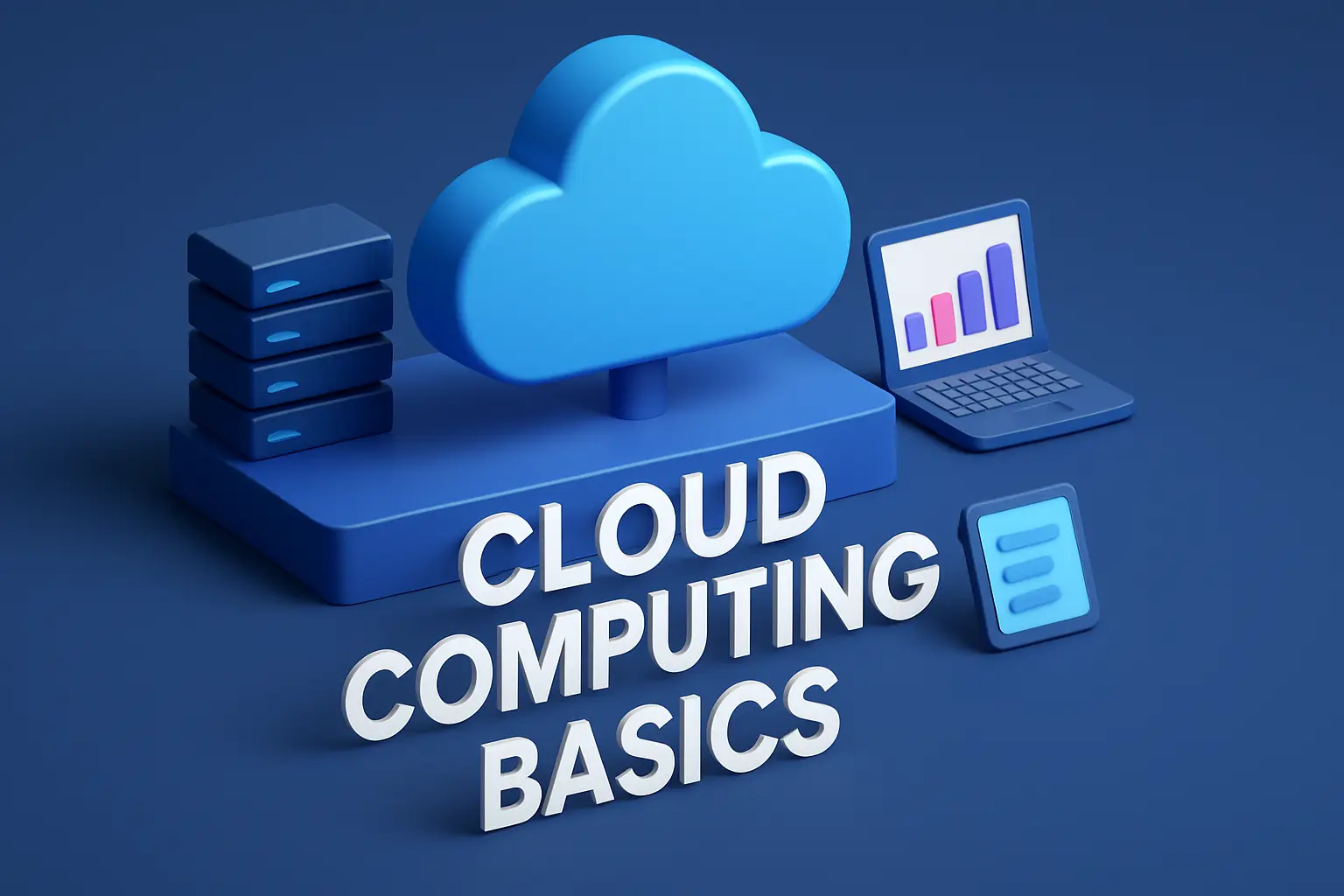




[…] Cloud Computing Basics: Your Essential Guide to Getting Started (2024) […]
[…] Ready to future‑proof your data? Share your thoughts below, explore our Cloud Computing guide, or subscribe for monthly insights on navigating the evolving world of cloud […]